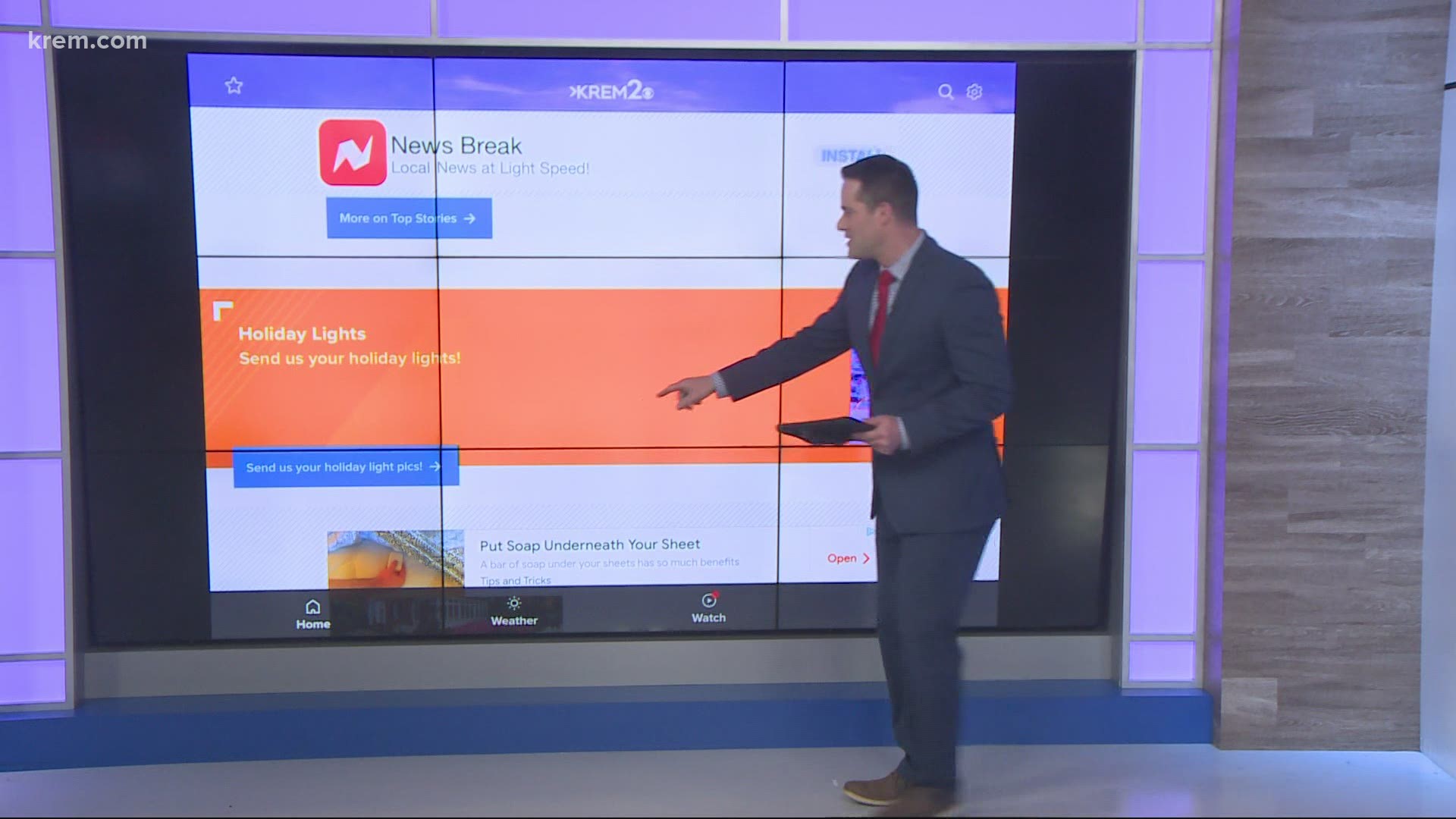SPOKANE, Wash. — The holiday season is in full swing and that means family excursions to see glittering lights are underway.
KREM 2 viewers have been sending us photos of their illuminated trees and festive yard displays.
Do you have a light display in your yard that you still want to share? Are you looking for one to visit with the kids?
Find instructions below for sharing your pictures with us and accessing our map of holiday lights using the KREM 2 App.
How to upload your photo: Just open the KREM 2 App, click on "Home" and scroll down to the section that says "Send us your holiday lights!"
Click "upload your photo" and say something about it if you'd like. You can also pick your map location.
Then hit "Submit" and the photo is on its way to our team. We are reviewing submissions daily.
See the map: You can see photos approved by our team in the "Near Me" section of the app.
"Near Me" shows all of the recent photos submitted in our community. To only see holiday lights, click the "Filters" button on Near Me and scroll down to choose "Holiday Lights."
You may also see your photos on TV! Tune in to KREM 2 News to see your photos, and of course, use the map as a guide to drive around and look at beautiful holiday lights in the Inland Northwest.